To access your Favorites via the Favorites Bar:
- Select the View tab on the ViewX ribbon.
- Select Favorites from the Database Views command group.

- Either:
- Select the required link from the Favorites List.
Or:
- Select the required folder.
The tree-structure expands to show the contents of that folder. - Select the required link from the folder.
(If the folder contains subfolders, repeat the above step as required.)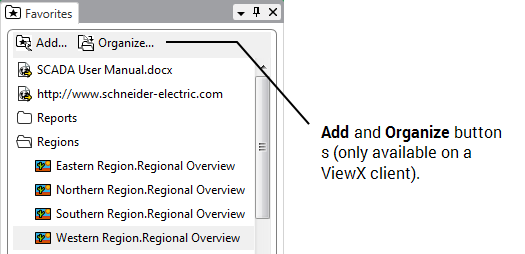
The item represented by the selected link is displayed.