If an outstation is a Group Slave, use these fields in the Group Slave section of the Shared tab to define the Group Slave properties:
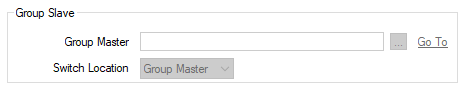
Specify the outstation that is to act as this outstation’s Group Master. Whenever the Group Master switches channels, this Group Slave also switches channels so that it continues to use the same channel as the Group Master.
Use the browse button to display a Reference browse window. Select the required independent Shared outstation from the window.
Specify where the outstation is switched between channels. Select the option that corresponds to the hardware setup of your system.
Choose from:
The switch is located at the Group Master. Geo SCADA Expert will not send a Switch Line request to the Group Slave outstation when the Group Master switches channels.
The Slave outstation uses a separate switch. When the Group Master switches channels, Geo SCADA Expert sends a Switch Line request to the Group Slave outstation to prompt it to change channels.
When the switch is located at the outstation, you can use Heartbeat polls to Poll Outstations on the Other Channel.