You need to install the Aquis Client and Server component(s) on a Geo SCADA ExpertStandalone system. Use the Geo SCADA Expert Installation Wizard to specify the component(s) that you want to install.
To install the Aquis client and server components using the Geo SCADA Expert Installation Wizard:
- Shut down the client and server (see Stop the Server in the Geo SCADA Expert Guide to Server Administration).
- Run the Geo SCADA ExpertInstallation Wizard.
- Expand the Clients branch of the tree that is displayed in the Setup window.
- Choose the Aquis client component that you want to install.
-
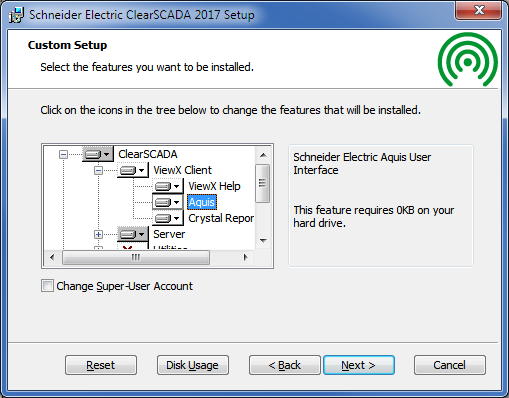
- As with any Geo SCADA Expert component that you want to install, you click on the icon that represents that component, to display a set of options. You then choose to either install just that component, or the entire feature (the component and any ‘child’ components).
-
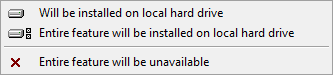
- Any icon that displays a red cross indicates a component that will not be installed.
- Expand the Server branch of the tree that is displayed in the Setup window.
- Choose the Aquis server component that you want to install.
-
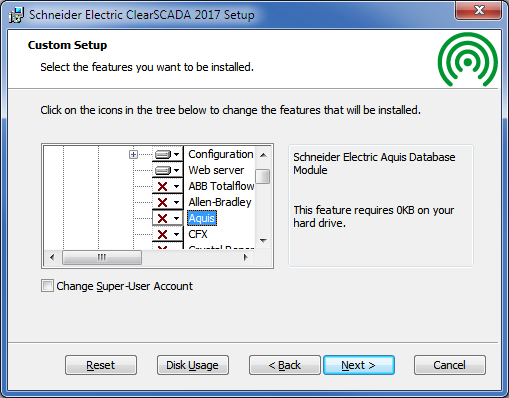
- Select Next when you have completed your selections.
- Select Install in the confirmation pane
- Restart the server (see Start the Geo SCADA Expert Server in the Geo SCADA Expert Guide to Server Administration).
Further Information
System Architectures in the Geo SCADA Expert Guide to Server Administration.