To specify the date element of a date and time field, you can either Manually Specify a Date, or display the Calendar window and use that window to specify the required date.
To specify the date using the Calendar window, select the date and time field’s arrow button to display the Calendar window.
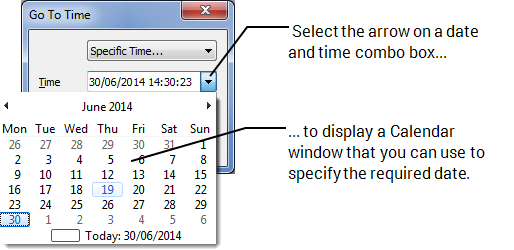
To select a different month:
- Use the arrows at the top left or right of the Calendar window to change the month.
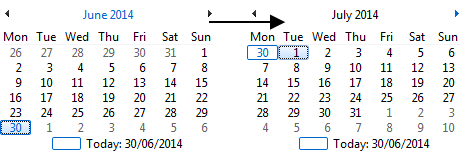
- Or, click on the Month and Year label.
The window changes to display all the months for the selected year.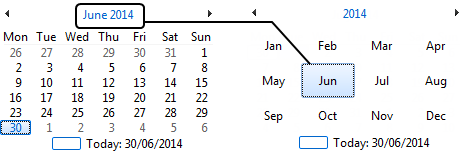
Select the month you require.
To select a different year:
- Use the arrows at the top left or right of the Calendar window to change the year.
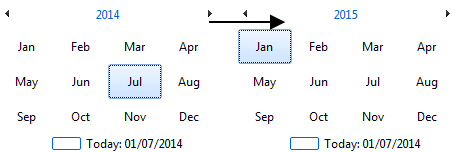
- Or, click on the Year label.
The window changes to display a list of years.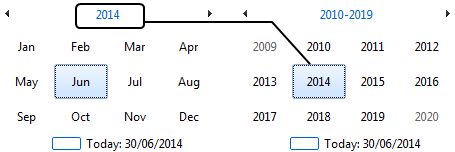
Select the Year you require.
To select a different decade:
- Use the arrows at the top left or right of the Calendar window to change the decade.
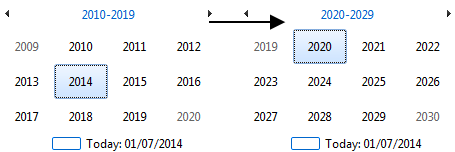
- Or, click on the Year label again.
The window changes to display a list of decades.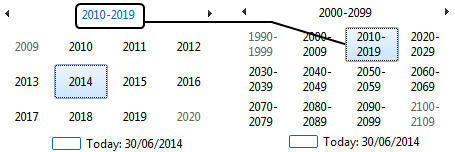
Select the decade you require.