Configuring Counter Report Data Points
Counter Report Data points need to be created to store report data from digital and counter points.
Counter points report the value of the counter at the end of each day and do not need a separate report data point for this value.
The Source section of the Counter Point form allows you to configure the counter point as a Report Data point.
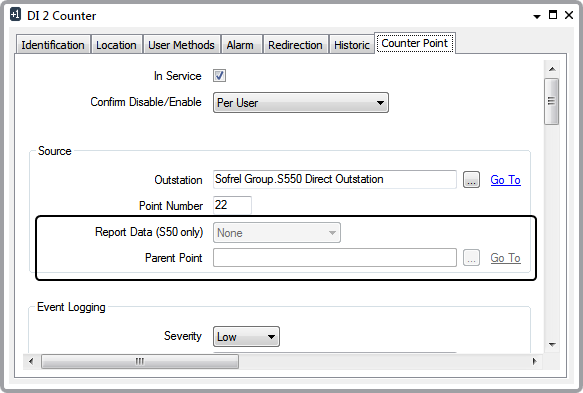
There are five report data types that you can select from the combo box:
- None (Default and means this is a regular point and not a special report data point.)
- Digital Runtime
- Digital Count
- Counter Peak
- Counter Off Peak
- Counter Heavy Load
Use the Parent Point field to specify the Report Data point's parent point. Use the browse button to display a Reference browse window, and select from the window the point that you require. Only the point types that can be used with the Report Data point you are creating are listed.
Restrictions apply to the type of parent point that you can specify for a Report Data point, as follows:
- The parent point must be a valid type of point for the Report Data point. For digital Report Data points this must be a 1-bit digital input point. For counter Report Data points the parent point must be another counter point.
- The outstation to which the parent point belongs must be an S50 model.