The Dial In Overactive properties allow you to configure a PSTN outstation so that it raises an alarm or log an event if it is dials in excessively. The alarm or event indicates that the outstation is overactive and is dialing in too often. The reasons for the outstation dialing in include:
- A high number of alarms being raised or cleared
- A log (or buffer) filling or overflowing
- Scheduled dial-ins configured to occur too often
- Excessive use of the Callback feature
- The outstation requires configuration.
Some of these conditions may be due to incorrect configuration at the outstation, for example, there may be a high number of alarms being raised because of poorly configured alarm limits (and other alarm limit related properties, such as Persistence).
For more information on the Dial In Overactive feature, see Configuring an Outstation to Raise an Alarm if it Dials In Too Frequently.
Use the fields on the PSTN tab of the Outstation Form to define the required Dial In Overactive properties. The information in these fields is not set up by default when you first configure a new outstation.
The following Dial In Overactive fields are displayed for outstations on many advanced drivers:
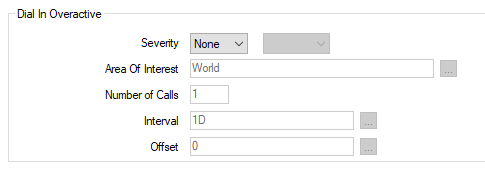
Use the combo box to define the priority the alarms or events that are raised or logged as a result of the outstation dialing in too frequently (see Defining Severities). If required, you can disable this feature by setting the Severity to None.
If the Area of Interest feature is enabled on your system, an Area of Interest field is displayed in the Dial In Overactive section of the PSTN tab. Use the field to choose the area with which any of the outstation’s overactive dial in alarms or events are to be associated (see Assign a Different Area of Interest to an Item’s Alarms and Events).
For further information on the Area of Interest feature, see Restrict Alarm and Event Access to Specific Areas of Interest.
Use to define the maximum number of calls in each dial in period. If the outstation dials in more than this amount during the defined time period, an alarm or event is logged. The alarm or event indicates that the outstation is dialing in too frequently. The time period is defined in the Interval and Offset fields.
The minimum amount for the Number of Calls setting is 1 (this is also the default setting for this property).
Specify the length of the dial in time period. Enter the interval in the OPC Time Format. The interval has to be greater than 1M (1 minute). The default setting is 1D (1 day). You can enter the value directly in the field or use the Interval Window (accessed via the field’s browse button) to specify the required interval.
The offset is used to synchronize the overactive dial-in period. For example, if you set the Offset to 6H, the start time of the dial in time period is 06:00am. So, if the Interval is 1D (1 Day), the day will begin at 06:00am and end at 06:00am the next day. The following day will start at 06:00am and end at 06:00am the next day and so on.
Enter the offset in the OPC Time Format, for example 30M for a 30 minute offset. You can enter the value directly in the field, or use the Interval Window (accessed via the field’s browse button) to specify the required offset.
The default offset setting is 0 (midnight on the first day of the week). You can enter an offset using minutes, hours, days or weeks as the time unit.
The time to which the offset is applied is defined by the Time Zone setting in the server configuration (see Define the Time Zone for the Dial In Overactive Feature).
Geo SCADA Expert automatically clears any Overactive Dial In alarms at the end of each defined time period.
Further Information
Configuring an Outstation to Raise an Alarm if it Dials In Too Frequently.