Scan groups apply to direct channels on most advanced drivers—the driver-specific documentation states if they do not apply.
When supported by a driver, use timed current data updates (defined using Scan Groups) to help prevent the current data of points from appearing to be out of date. This maintains operators’ confidence in the accuracy of the points’ data.
You can define up to eight scan groups for each direct channel. Each scan group represents a scan interval. You can associate points on direct outstations with any (or none) of the scan groups.
Each point that is associated with a scan group is updated according to the interval that the scan group represents. This means that the points are updated at regular intervals, rather than just when the corresponding instrument or device value causes a significant change or a change of state.
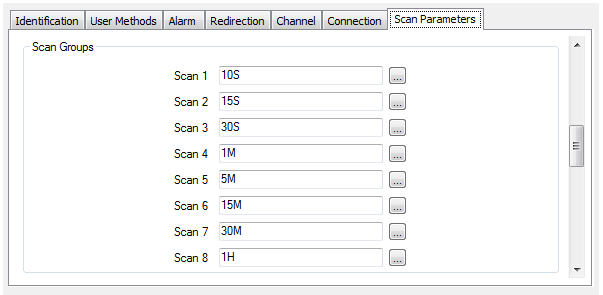
Define the intervals that are required by your system using the eight groups labelled Scan 1 to Scan 8 within the Scan Groups section of a Channel Form’s Scan Parameters tab. The interval requirements will vary according to the purpose of your system.
For each of the Scan 1 to Scan 8 fields, enter the required interval in the OPC Time Format. You can enter the value directly in each field, or use the Interval Window (accessed via each field’s browse button) to specify the required update frequency.
Associate individual points on outstations that use the channel with particular scan groups by specifying the number in the Scan Group field on the <Point Type> tab of the relevant Point Form (see the driver-specific documentation).