The Edit Dynagraph window includes a Show Reference Card check box.
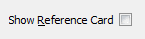
Use the check box to specify whether, in addition to the other dynacard data, the Dynagraph also displays the ‘Reference Card’ data. This is the data that has been nominated as the ‘reference’ against which the rod pump data should be compared.
Select the Show Reference Card check box if the Dynagraph is to display the ‘reference’ data. The data appears as a separate trace on the Dynagraph. It comprises the dynacard data that was nominated specifically as ‘reference’ data in Geo SCADA Expert (see Specify the Dynacard Data that is to be used as ‘Reference’ Data).
Clear the check box to omit the ‘reference’ data from the display.
If you require a Dynagraph that displays only ‘Reference Card’ data, set the Dynagraph’s Card Type to ‘Reference’ (see Specify the Type of Dynacard Data that the Dynagraph Displays).