Use the Communication Statistic Updates section on the Remote Connection tab to define how often the communication statistics are updated. You can view the statistics on the remote connection’s Status display.
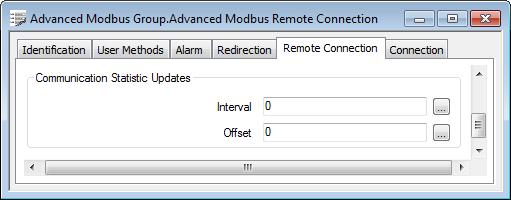
- Interval—Use to specify the frequency at which a remote connection’s communications statistics are updated.
Enter the frequency in the OPC Time Format, for example, 1M for one minute, or specify 0 to disable the Communications Statistics feature.
- Offset—Use to specify the offset, from midnight, for the first communications statistics update. Thereafter, the statistics are updated at the frequency specified in the Interval field, above.
Enter the offset in the OPC Time Format, for example 30S for a 30-second offset.
Example:
The Communication Statistic Updates properties for a remote connection are configured as:
Interval = 1M
Offset = 30S
If the time is currently 00:00:00, the next Communications Statistics update will occur at 00:00:30, followed by another update at 00:01:30, then another update at 00:02:30, and so on, at 1-minute intervals offset to 30-seconds past each minute.