This example demonstrates how persistence might be used on a digital point on the Advanced Modbus driver. For more information on persistence, see Use Persistence to Stop Fleeting Changes in Value from Changing a Point State.
Example:
A one-bit digital point has this configuration:
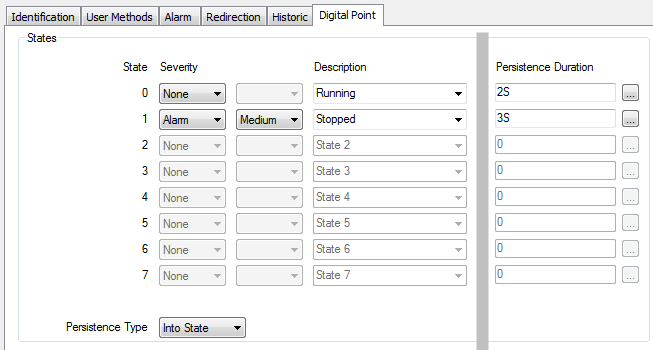
The relevant persistence time begins whenever the digital point’s value changes.
As such, when the point changes from ‘Running’ to ‘Stopped’, three seconds has to elapse before the value and state are recorded as having changed (as the point’s Persistence Type is configured as ‘Into State’, with a Persistence Duration of 3S (3 seconds) for the ‘Stopped’ state). If, during this three-second period, the value changes back, the fleeting change in value and state are not logged.
(If the Persistence Type was ‘Out of State’, when the point changed from ‘Running’ to ‘Stopped’, only two seconds would need to have elapsed before the value and state were recorded as having changed (as the Persistence Duration for the state that was being left is specified as 2S (2 seconds)). Again, if the point value changed back at any time during the two-second persistence period, the fleeting change in value and state would not be logged, as the point would be deemed not to have changed value.)