Configure the Advanced Trio Diagnostic Properties that are Specific to Digital Points
D Series radios provide support for interrogation of fewer diagnostics parameters than other supported radio series. To retrieve an item of diagnostics data from a D Series radio, you associate that data with a Trio Diagnostics Analog Point; other types of point are not used to retrieve diagnostics data from D Series radios.
Use the fields on the Digital Point tab to configure the digital point properties that are specific to the Advanced Trio Diagnostics driver. Some of the fields are common to many Advanced Trio Diagnostics points (see Configure the Common Point Properties). Fields that are specific to Advanced Trio Diagnostics Digital Input points and Digital Output points are explained below.
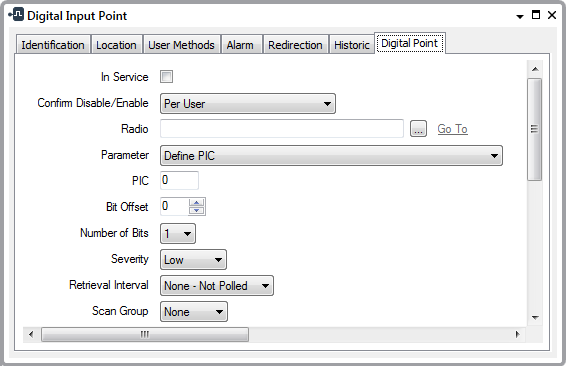
- Bit Offset—Only applicable if the Parameter field is set to Define PIC. Specify the lowest (starting) bit of the diagnostics parameter that Geo SCADA Expert is to read for this point. (Bit zero (0) is the lowest possible bit.)
- Number of Bits—Only applicable if the Parameter field is set to Define PIC. Use this combo box to specify the number of bits for the point. This corresponds to the number of consecutive 1-bit points that form the point.
The driver supports 1- and 2-bit digital points.
The number of bits directly affects the number of point states (see Define the Point States for a Digital Point in the Geo SCADA Expert Guide to Core Point Configuration). For further information, see Single and Multi-Bit Digital Points in the Geo SCADA Expert Guide to Core Point Configuration.
- Severity—Use this combo box to define the severity of any non-state events or alarms for the point. For more information on severities, see Defining Severities in the Geo SCADA Expert Guide to Core Configuration.
- Area of Interest—This field is only displayed if the Area of Interest feature is enabled on your system. Use the field to specify the Area of Interest with which any non-state related point alarms or events are to be associated (see Assign a Different Area of Interest to an Item's Alarms and Events).
Further Information
Persistence: see Use Persistence to Stop Fleeting Changes in Value from Changing a Point State.
The other properties on the Digital Point tab that are not shown in the above figure are common to digital points on many drivers. For information on the fields, see Defining Digital Point Details in the Geo SCADA Expert Guide to Core Point Configuration.