This example demonstrates how a Change Priority Action might be used to re-evaluate each of the redirection actions that apply to, and are configured to trigger automatically for, a particular alarm.
Example:
A Change Priority Action is to be used to re-evaluate each of the automatic redirection actions that apply to an alarm. To enable this, the Reevaluate automatic redirections on alarm check box is selected on the Change Priority Action’s Form:
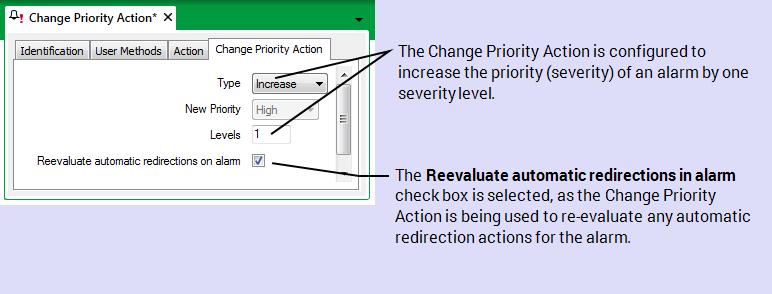
The Change Priority Action is specified as one of the redirection actions on the Redirection tab of a database item’s Form:
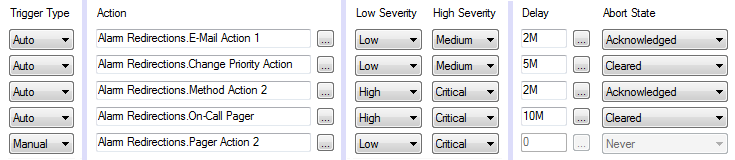
A Medium severity alarm is raised for the database item.
After 2 minutes, the alarm is still in force and has not been acknowledged—Geo SCADA Expert redirects the alarm via E-Mail Action 1 (the first redirection action specified on the Redirection tab).
After a further 3 minutes (a total of 5 minutes since the alarm was raised), the alarm has not cleared—Geo SCADA Expert redirects the alarm as per the Change Priority Action. The action raises the alarm’s severity by one level, to High. It also causes Geo SCADA Expert to re-evaluate each of the automatic redirections that are configured for the alarm. For those redirections for which the Trigger Type is set to Auto or Both:
- Geo SCADA Expert cancels any redirections that do not meet the redirection criteria.
- For those redirections that do meet the redirection criteria, Geo SCADA Expert redirects the alarm as per the settings on the Redirection tab.
For this particular database item, this results in:
- E-Mail Action 1 being canceled (as the alarm’s High severity is outside of this redirection’s severity range).
- Change Priority Action 1 being ignored this time round (as the alarm’s High severity is also outside of this redirection’s severity range).
- Method Action 2 being triggered two minutes after the alarm’s priority is raised to High, if the alarm is not acknowledged within this redirection’s 2-minute Delay time.
- The On-Call Pager action being triggered eight minutes later (a total of 10 minutes since the alarm’s severity was raised to High), if the alarm does not clear during this redirection’s 10-minute Delay time.
Pager Action 2 is ignored, as its Trigger Type is Manual.
Further Information
Define the Change Priority Action Details.
Configure Alarm Redirections for an Item or Group.
For a further example that demonstrates how a Change Priority Action might be used, see Use Alarm Redirection to Change the Alarm Priority.