You can use the Remove or Remove Alarms options to remove an acknowledged alarm. (A further option, Remove with Comment can also be used—see Remove an Alarm with Comment).
LACK OF ALARM NOTIFICATION
When the Remove or Remove Alarms option is selected, Geo SCADA Expert removes the alarm from the Alarm Banner and Alarms Lists. Additionally, the alarm flag is cleared from other displays, such as Mimics (see Alarms on Mimics).
Removing the alarm creates a record in the Events List (see Events in the Geo SCADA Expert Guide to ViewX and Virtual ViewX Clients).
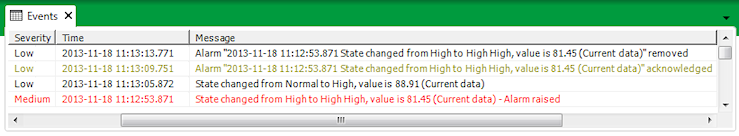
A new alarm will be raised if the condition that caused the removed alarm clears, but later recurs. For example, if the level in a water tank drops below the level that caused a removed alarm, but then fills to reach that level again, another alarm will be raised.