An alarm is an indication of an abnormal condition detected by the Geo SCADA Expert system. For instance, items in your database may be configured to operate within certain limits, and if an item returns values that are outside those limits, an alarm might be raised. When an alarm is raised, its occurrence is indicated in several ways, including those shown below (see Activities that Occur when an Alarm is Raised).
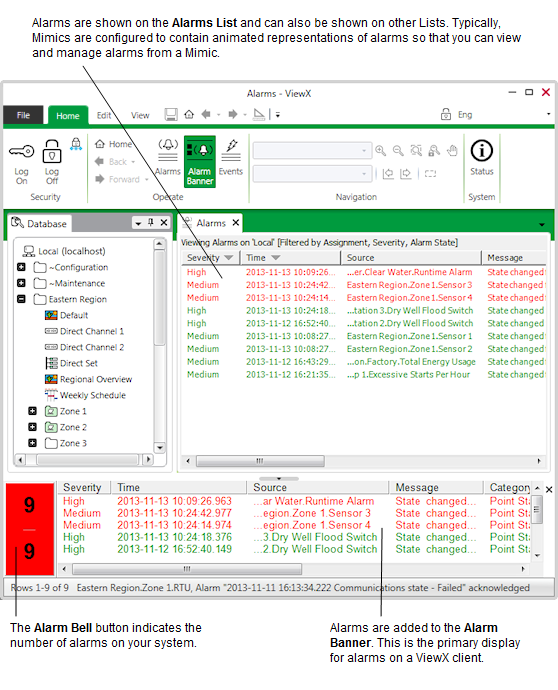
When an alarm is raised, you should take the appropriate action (see Perform an Action on an Alarm). Typically, you should acknowledge the alarm and then ensure that the abnormal condition that caused the alarm is rectified (if possible). Once Geo SCADA Expert detects that the alarm condition is no longer present, it will clear the alarm.
Your user account settings, security permissions and so on, may restrict the alarms to which you have access. This is to help ensure that you are only made aware of alarms that might be of interest to you.
The rest of this section includes information on:
For further information about alarms, see the other sections in the rest of this guide.
Further Information