Use the check boxes in the Live Input Flags section of the CFX Export tab to specify which input data used in the Flow Runs’ calculations is ‘live’ (obtained from another device in real time) and which is static (obtained from offline analysis). Only select those check boxes for data that is calculated in real time, either directly or indirectly (for instance using a program running in the controller or other means, if direct real-time data retrieval is not supported.)
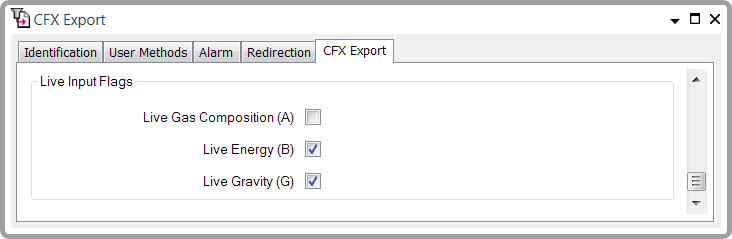
- Live Gas Composition (A)—Select this check box if the gas composition data used in the Flow Runs’ calculations is calculated in real time. The gas composition analysis flag is flag A.
Clear the check box (the default) if gas composition data is not calculated in real time.
- Live Energy (B)—Select this check box if the heating value of the gas that is being measured by each Flow Run is calculated in real time. The heating value is flag B.
Clear the check box (the default) if the heating value is not calculated in real time.
- Live Gravity (G)—Select this check box if the specific gravity (or relative density) of the gas that is being measured by each Flow Run is calculated in real time. The live gravity flag is flag G.
Clear the check box (the default) if the specific gravity or relative density data is not calculated in real time.
Information on whether each check box is selected or not is included with the data that is exported in Flow-Cal’s CFX format. (Some third-party flow calculation applications can handle a Flow Run’s historic data differently, depending whether the inputs used for the Flow Run’s calculations are live or static.)