Use the fields within the File Description section of the CFX Export tab to specify the descriptive information that is exported with flow measurement data. The CFX Header is included in each exported file’s header, whereas the Meter Number, Meter Name and Serial Number are typically included at the start of the configuration section in each export file.
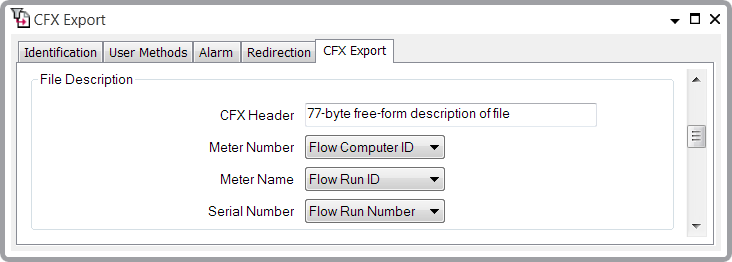
- CFX Header—Use to enter a general description about the exported data. The description can be up to 77 ASCII characters in length, with no special format restrictions. The description appears in the exported file’s header and can be read using the MS-DOS Command Prompt’s Type command.
- Meter Number—Use the combo box to specify the property from which the exported data’s meter number is derived. Choose from:
- None—The information is not required to identify the exported data.
- Flow Computer ID—This is the property from which the Meter Number is derived, by default. Its value is derived from the Flow Computer ID property on the Outstation Form of the controller with which the Flow Run is associated.
- Flow Run ID—This is the property from which the Meter Name (see below) is derived, by default. Its value is derived from the Flow Run ID on the SCADAPack Modbus Flow Run Form.
- Flow Run Number—This is the property from which the Serial Number (see below) is derived, by default. Its value is derived from the Flow Run Number on the SCADAPack Modbus Flow Run Form.
- Meter Name—Use the combo box to specify the property from which the exported data’s meter name is derived. The options are the same as those for the Meter Number, above.
- Serial Number—Use the combo box to specify the property from which the exported data’s Flow Run serial number is derived. The options are the same as those for the Meter Number, above.