You typically display the Add Action window when you Add an Action to a Schedule, or when you Edit a Scheduled Action.
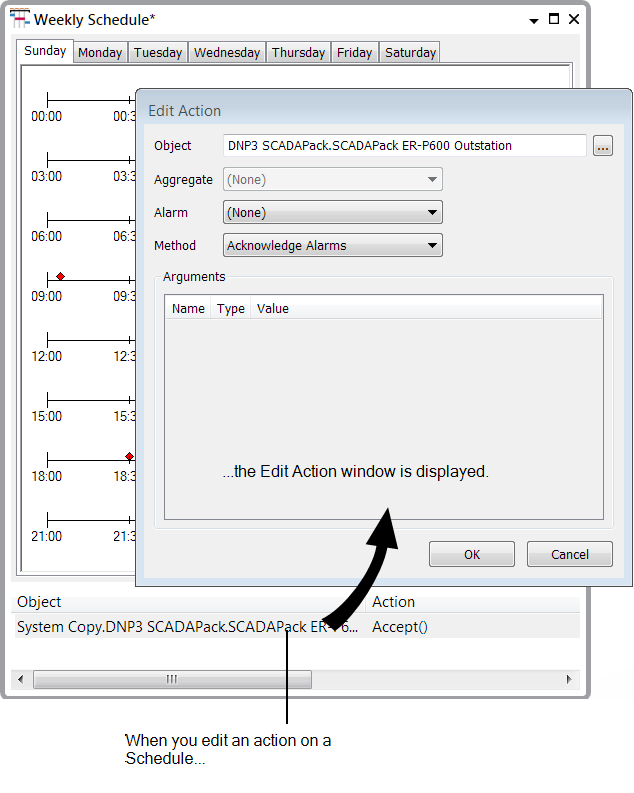
You can use either window to Specify a Method (action) that Geo SCADA Expert is to trigger automatically on a scheduled basis.
You can additionally use the Edit Action window to change the database item on which Geo SCADA Expert is to perform the action.