Normally, counter-type points have one set of alarm limits that you use to define which point values correspond to alarm conditions (see Configure the Limits for a Counter-Type Point).
However, you can configure the points on your system so that they can use one of two sets of alarm limits. So, for example, points can have different sets of alarm limits, depending on seasonal variations.
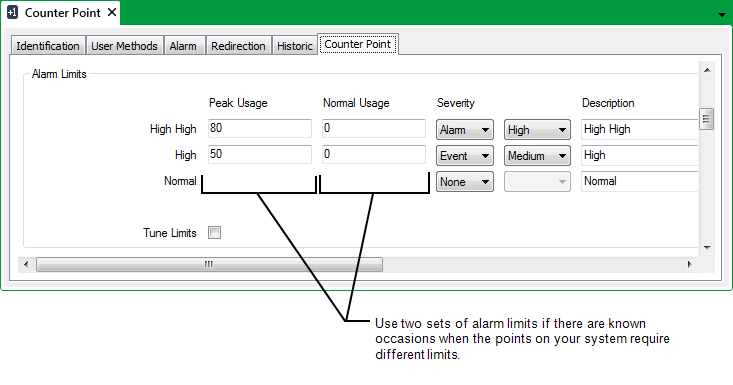
Multiple alarm limits are not enabled by default—if you require the counter-type points on your system to have two sets of alarm limits, you have to enable this feature on each server on your system
Once configured, you can change which sets of alarms are in effect on a group by group basis (see Switch Between Multiple Alarm Limits in the Geo SCADA Expert Guide to Server Administration).