If the Area of Interest feature is enabled on your system, an additional Area of Interest field is displayed within the States section on the Digital Point tab.
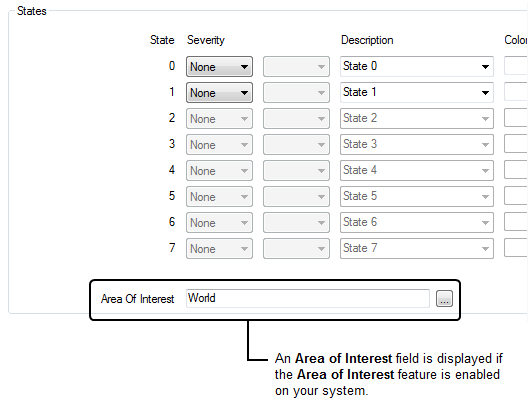
Use the Area of Interest field to specify the area with which any state-related point alarms or events are to be associated.
Whenever a point enters a state that is configured to generate an event or alarm, that event or alarm will be associated with this Area of Interest. As such, only users that have access to this Area of Interest will be aware of the event or alarm.
For more information on configuring Areas of Interest, see Assign a Different Area of Interest to an Item’s Alarms and Events in the Geo SCADA Expert Guide to Core Configuration.
For more information on the Area of Interest feature, see Restrict Alarm and Event Access to Specific Areas of Interest in the Geo SCADA Expert Guide to Core Configuration.