Use the fields on the DDE tab to define the driver-specific properties of a scanner. Many of these fields are common to many scanners (see Configuring Scanners on Simple Drivers in the Geo SCADA Expert Guide to Simple Drivers). Those fields that are specific to scanners on the DDE driver are described below.
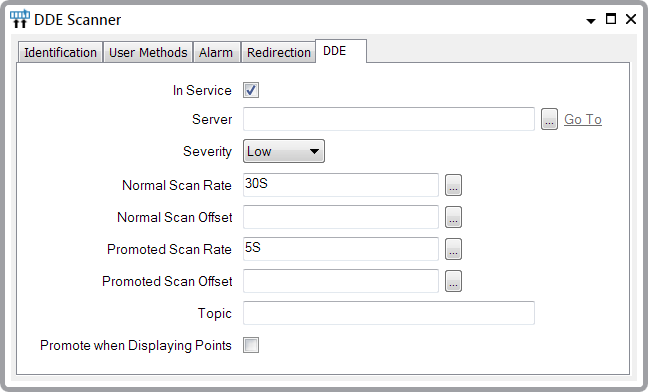
- Server—Use the browse button to select the name of the server on which the DDE scanner is to scan data.
- Topic—Use to specify the DDE Topic with which the driver is to exchange data. Specify the Topic as an alphanumeric text string.
Example:
STATION1