The DDE server with which Geo SCADA Expert communicates can reside on the same or another node to the server(s) on which the Geo SCADA Expert database resides.
Use the fields within the NetDDE section of the DDE tab to specify whether the DDE server is on the same node as the Geo SCADA Expert database, or is a NetDDE server that is to be accessed remotely via a network.
Where Geo SCADA Expert is to access a remote NetDDE server, you need to specify the user name, password, and domain of a user that has a valid logon to both machines (the Geo SCADA Expert server and the DDE server).
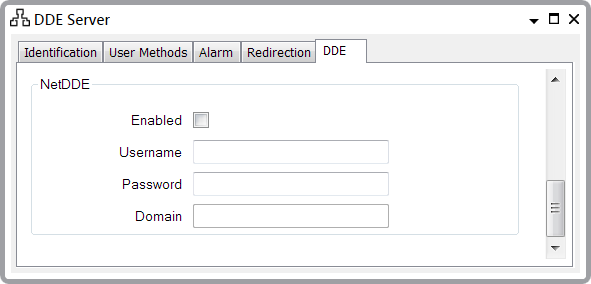
- Enabled—Select this check box if the DDE server is located on another node (computer) to the server(s) on which the Geo SCADA Expert database resides. Use the other fields in the NetDDE section of the tab to specify the settings that allow Geo SCADA Expert to access the remote NetDDE server via the network.
Clear the Enabled check box if the DDE server is located locally, on the computer on which the Geo SCADA Expert database resides. The other fields within the NetDDE section are ‘grayed out’ and unavailable for use.
- Username—Applies when Geo SCADA Expert is to access a NetDDE server remotely, via a network. Specify a user name that allows suitable access to the NetDDE server via the network connection. You need to specify the name of a user whose privileges allow the required read/write access to data on the NetDDE server. Enter the user password in the field below.
- Password—Applies when Geo SCADA Expert is to access a NetDDE server remotely, via a network. Specify the password that, when used in conjunction with the Username specified above, allows the required access via the network connection.
- Domain—Applies when Geo SCADA Expert is to access a NetDDE server remotely, via a network. Specify the domain of the user that enables Geo SCADA Expert to log on to the remote NetDDE server.