Use the fields at the top of the DF1 tab to configure the general properties for a point. Some of these fields are common to points on many simple drivers (see Configure Common Point Properties). Fields that are specific to points on the DF1 driver are explained below.
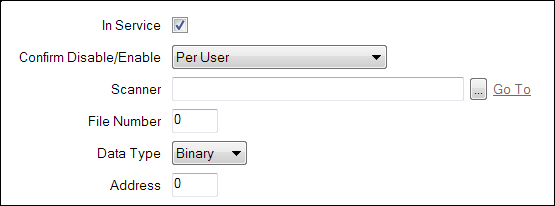
- File Number—Use to specify the number of the file from which Geo SCADA Expert is to read or write data.
- Data Type—Use to specify the format of the data that is to be read or written to. The options are Binary, Integer and Float. (The Float option only applies to Analog points.)
The configuration of the file within each PLC determines both the data type and how each ‘point’ interprets any data that it receives in a Read packet.
Select the option that corresponds to the data file’s configuration. This sets Geo SCADA Expert to transmit any point data to the PLC in the required format. It also defines how Geo SCADA Expert handles any point data that it retrieves from that data file in the PLC.
- Address—Use to specify the address of the data, within the file that is specified above.