Use the fields toward the bottom of the Channel tab to specify the channel’s communication properties. The Number of Retries and Timeout fields are common to channels on many simple drivers—for information, see Configure the Basic Channel Properties in the Geo SCADA Expert Guide to Simple Drivers. The fields that are DF1-specific are explained below.
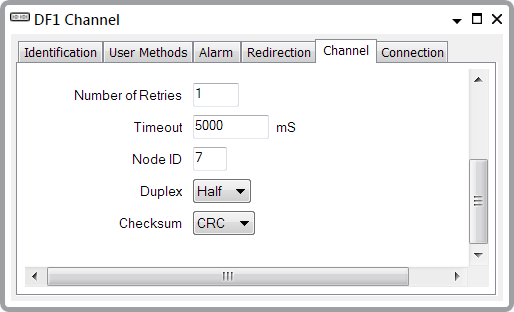
- Node ID—Use to specify the DF1 node ID of this master.
- Duplex—Use to specify whether the channel uses a Full-Duplex or Half-Duplex serial link (see Half-Duplex and Full-Duplex). Select the option that applies to the DF1 port on each PLC on the channel.
ATTENTION: You need to configure the PLCs on the channel to use the same Duplex setting. If a PLC and its channel have different Duplex settings, communications may be delayed or intermittent or Geo SCADA Expert may deem the scanner to have failed.
- Checksum—Use to specify the type of error checking that is to be used for communications via this channel. Specify either CRC (Cyclic Redundancy Check) or BCC (Block-Check Character), as applicable.