Use the fields on the Scanner tab of the DF1 Scanner Form to define the general and DF1-specific properties for a scanner. Many of the fields on this tab are common to many scanners (see Configuring Scanners on Simple Drivers in the Geo SCADA Expert Guide to Simple Drivers). Those fields that are specific to scanners on the DF1 driver are described below.
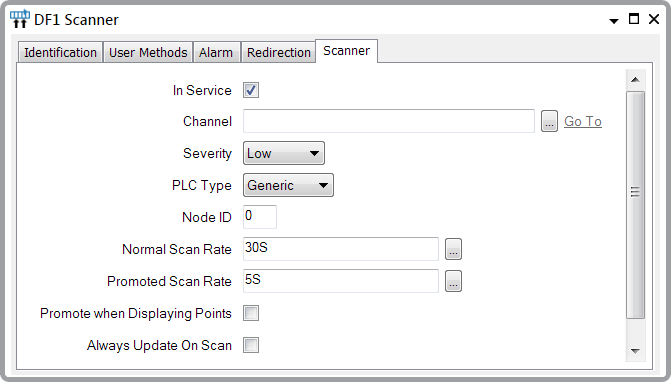
- Channel—Use to specify the channel through which the scanner transmits data. Use the browse button to display a Reference Browse window. From the window, select the channel that the scanner uses to communicate with an Allen-Bradley PLC.
- PLC Type—Use this combo box to specify the type of Allen-Bradley PLC that the DF1 scanner is to scan.
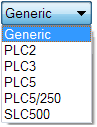
Select the Generic option if the PLC-type with which Geo SCADA Expert is to communicate is not listed separately. The Generic option offers a basic Read/Write command that is supported by many Allen-Bradley PLCs. Be aware that selecting the Generic option may limit the support for any additional functionality that would otherwise be available from one of the other options.
- Node ID—Use to specify the ID of the scanned slave’s DF1 node.