Use the fields within the Ethernet Keep Alive Poll section of the Direct tab to configure if, and how often, Geo SCADA Expert sends a periodic DNP3 Request Status of Link frame to the outstation. This transmission is designed to stop an Ethernet TCP/IP link from being disconnected by the Geo SCADA Expert server’s operating system, or the outstation, due to long periods of inactivity.
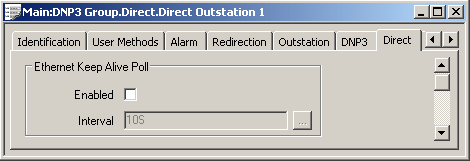
- Enabled—Select this check box if the Geo SCADA Expert DNP3 driver is to send a periodic DNP3 Request Status of Link frame to the outstation. This ‘dummy poll’ helps to prevent the connection between the outstation and server from becoming disconnected during long periods of inactivity. For instance, if Geo SCADA Expert is configured to poll the outstation at long intervals, and the outstation does not generate unsolicited responses between Geo SCADA Expert polls, the link might be inactive for long periods of time (the Geo SCADA Expert poll rate). This may cause the operating system of the Geo SCADA Expert server, or the outstation, to disconnect the connection, unless a ‘dummy poll’ is sent to maintain some activity over the link.
- Clear the Enabled check box if you want to prevent the driver from sending periodic DNP3 Request Status of Link frames to the outstation. Data will be sent over the link only when one of the following occurs:
- Geo SCADA Expert send a request to the outstation (for example, a Poll)
- The outstation responds to a request from Geo SCADA Expert
- The outstation sends a unsolicited response to Geo SCADA Expert
- Geo SCADA Expert responds to an unsolicited response sent by the outstation.
- Interval—Specify the minimum rate at which the Geo SCADA Expert DNP3 driver has to send DNP3 frames to the outstation.
- Enter the time in the OPC Time Format, for example 10S (for 10 seconds).
- If no frames are sent to the outstation within this interval, the Geo SCADA Expert DNP3 driver will send a DNP3 Request Status of Link frame to the outstation.