Use the fields at the top of the DNP3 tab to define the general properties of the DNP3 slave outstation:
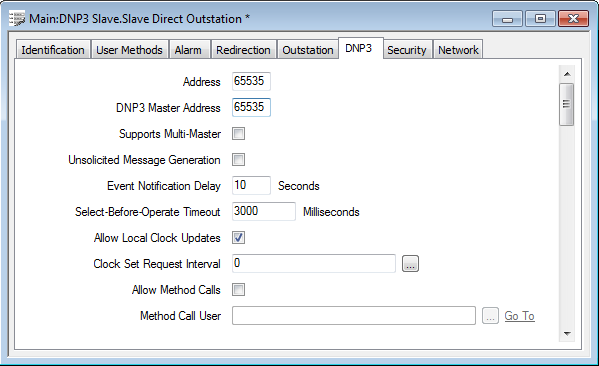
- Address—Specify the DNP3 address of the DNP3 Slave outstation. Each DNP3 outstation has to be unique on the system.
- DNP3 Master Address—Specify the address of the DNP3 master to which the DNP3 Slave outstation sends unsolicited messages.
- Supports Multi-Master—Use this check box to specify whether the DNP3 Slave outstation is to respond to more than one DNP3 master.
- Select the check box for the outstation to respond to masters other than that specified in the DNP3 Master Address field. If you select the check box, you will also need to:
- Configure any secondary masters so that they only read the Slave outstation’s static data
- Configure the master that is specified in the DNP3 Master Address field to read the Slave outstation’s event data.
- Clear the check box if the Slave outstation is only to respond to the DNP3 master that is specified in the DNP3 Master Address field.
- Unsolicited Message Generation—Use this check box to specify whether the DNP3 Slave outstation can report event data to the DNP3 master by using unsolicited messages.
- Select the check box if the DNP3 Slave outstation is to send event data to the DNP3 master using unsolicited messages.
- Clear the check box if the DNP3 Slave outstation is to send event data to the DNP3 master only in response to requests from the DNP3 master.
- Event Notification Delay—Use this field to specify the delay (in seconds) that the DNP3 Slave outstation waits after an event occurs, before it transmits an unsolicited message containing the event, to the DNP3 master. The delay allows the Slave to accumulate any events that are generated during the delay period. Once the delay has expired, the Slave sends those events to the DNP3 master in the same unsolicited message, (and so less bandwidth is used when sending the messages).
- The DNP3 Slave outstation takes into account any Buffered Events settings when transmitting event data in an unsolicited message (see Configure the Number of Events Required to Generate an Unsolicited Message).
- Select-Before-Operate Timeout—Use this field to specify the maximum time that can elapse between the Geo SCADA Expert slave outstation receiving a DNP3 Select message for a control, and receiving the corresponding DNP3 Operate message.
- If the Slave does not receive the DNP3 Operate message within the specified time, the Slave will ignore the control request. The DNP3 master then has to resend both the Select and Operate messages again to perform the control.
- Allow Local Clock Updates—Use this check box to indicate whether the DNP3 master is to set the Slave outstation (Geo SCADA Expert’s) clock.
- Select the check box if the DNP3 master is to set the Slave outstation’s clock. The Slave (Geo SCADA Expert server) sets its internal PC clock whenever it receives a Set Clock command from the DNP3 master. If the DNP3 master is to set the Slave's clock on a regular basis, specify the required interval using the Clock Set Request Interval field (see below).
- Clear the check box if the DNP3 master is not to set the Slave outstation’s clock. The Slave outstation will not set its internal PC clock in response to any Set Clock commands that it receives from the DNP3 master. If it receives such a command from the DNP3 master, the Slave will send a response back to indicate that it received the command successfully.
- Clock Set Request Interval—Only applies when the Allow Local Clock Updates check box is selected. Use this field to specify how often the Geo SCADA Expert slave outstation sets its DNP3 Need Time IIN bit. The slave sets this bit to indicate to the DNP3 master that it should set the clock in the Geo SCADA Expert slave outstation. Enter the interval in the OPC Time Format. You can enter the value directly in the field, or use the Interval Window (accessed via the field’s browse button) to specify the required interval. Specify 0 to configure the Slave so that it will not request a clock set from the DNP3 master.
- Allow Method Calls—If the DNP3 master is Geo SCADA Expert server, it can execute methods on items in the database of the Geo SCADA Expert server on which the Geo SCADA Expert slave outstation is located. Select this check box if you want a remote Geo SCADA Expert server to execute methods on items in the local database, via DNP3.
- Method Call User—Use this field to specify the user (configured in the local Geo SCADA Expert database) that is to execute any remote methods. By configuring the security settings of the items in the local database, you can control what items can, and cannot, have methods called remotely.