Associated with: DNP3 master outstations
Security permission required to access this pick action: Disable Alarms
Use the Enable Unsolicited Events pick action to specify the Event Classes for which an outstation is permitted to generate unsolicited messages, and whether Virtual Terminal data will cause the outstation to send unsolicited messages.
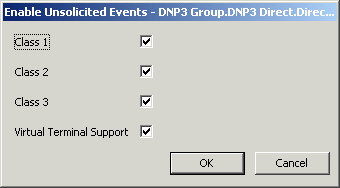
Select the Enable Unsolicited Events pick action to display the Enable Unsolicited Events window and select the required check boxes:
- Class 1 to Class 3—Select the check boxes of the Event Classes for which the outstation can generate unsolicited messages. Clear the check boxes for the Event Classes for which the outstation is not to generate unsolicited messages.
- Virtual Terminal Support—Use to enable or disable Virtual Terminal unsolicited VT events on the outstation. (For more information on Virtual Terminals, (see Configure Virtual Terminal Support).
Select the Virtual Terminal Support check box if:
- The outstation supports Virtual Terminals and you want it to generate unsolicited VT events.
Clear the Virtual Terminal Support check box if:
- The outstation does not support Virtual Terminals
or:
- The outstation supports Virtual Terminals but you do not want it to generate unsolicited VT events.
Select the OK button on the Enable Unsolicited Events window to confirm the selections and allow the outstation to generate unsolicited messages for the selected classes.
This pick action is independent of the options configured in the Geo SCADA Expert database. The DNP3 driver maintains status information on which classes are enabled (either through the pick action or via the message sent on start-up) and will check the classes that are not enabled for unsolicited events (the reverse applies to the Disable Unsolicited Events pick action). The pick action does not modify the database configuration.
Use the Disable Unsolicited Events pick action to stop an outstation from generating unsolicited messages for a class that is currently enabled.
If using this pick action with the Automation Interface, you need to specify the method name EnableUnsolEvents.