The DNP3 protocol allows DNP3 outstations to report event data to the DNP3 master independently of the master’s polling cycles. When communicating in this way, the outstations report the event data to the DNP3 master by transmitting unsolicited messages (also referred to as unsolicited responses). However, this capability is only supported by certain DNP3 outstations.
Use the check boxes within the Enable Unsolicited Messages section of the DNP3 tab to specify the classes for which an outstation is allowed to generate unsolicited messages:
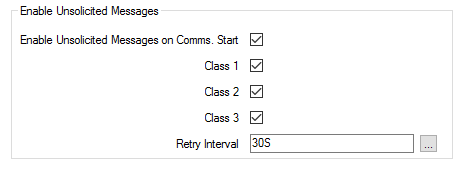
Select this check box if Geo SCADA Expert is to issue Function Code 20 (Enable Unsolicited) and Function Code 21 (Disable Unsolicited) messages to the outstation. If the system set-up and outstation support such functions, it is generally considered good practice by the DNP3 master (Geo SCADA Expert) to issue a Function Code 21 (Disable Unsolicited) message to an outstation when establishing communications, and a Function Code 20 (Enable Unsolicited) message to the outstation after communications have been established.
Clear the check box to set Geo SCADA Expert so that it does not issue Function Code 20 and 21 messages to the outstation. For example, you should clear the check box if:
- The outstation does not support Function Codes 20 and 21
- Geo SCADA Expert is a second ‘pseudo’ DNP3 master, issuing only DNP3 Class 0 Polls to outstations that do not have multi-master support (see Specify When Geo SCADA Expert Performs Integrity Polls).
In the situations mentioned above, having the check box selected could result in unexpected outstation behavior. (As a result of Geo SCADA Expert issuing a Function Code 21 (Disable Unsolicited) message to the outstation).
When Enable Unsolicited Messages on Comms Start is selected, the Start Communications Message setting does not apply. The Start Communications Message setting only applies when the Enable Unsolicited Messages on Comms Start setting is cleared (see Configure the Actions that Occur on Communications Startup).
Use the Class 1, Class 2, and Class 3 check boxes to specify the class(es) for which the outstation is able to generate unsolicited messages.
Select the check box(es) for the class(es) for which the outstation is to generate unsolicited messages.
Clear the check box(es) for the class(es) for which the outstation is not to generate unsolicited messages.
Use to specify how often Geo SCADA Expert is to attempt to re-issue a Function Code 20 (Enable Unsolicited) message to the outstation, in the event that the Geo SCADA Expert DNP3 driver does not receive a response from the outstation, indicating success. Geo SCADA Expert will continue to send the message at this rate until unsolicited messages are enabled successfully.
Enter the time in the OPC Time Format, for example 30S (for 30 seconds). You can enter the value directly in the field, or use the Interval Window (accessed via the field’s browse button) to specify the required value.