Associated with: DNP3 master outstations
The Execute Remote Method pick action is only available when a DNP3 outstation is also a Geo SCADA Expert DNP3 Slave Outstation
(see Specify Whether the Outstation is a Geo SCADA Expert DNP3 Slave Outstation).
Security permission required to access this pick action: Control
Use the Execute Remote Method pick action to execute a method (pick action) on a remote Geo SCADA Expert server. For example, to send a One Shot control to an outstation that is on another Geo SCADA Expert system.
Select the pick action to display the Execute Remote Method window. Use the fields in the window to specify the method that you want Geo SCADA Expert to perform on a remote item, and any parameters for that method:
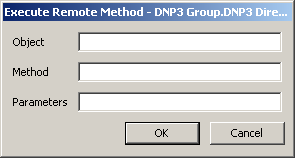
- Object—Enter the ID of the remote item or the full path of the item.
- Method—Enter the name of the method that Geo SCADA Expert is to execute on the remote item. Refer to the Database Schema for a list of methods associated with each type of database item. Depending on the method, you may need to check that the particular method is supported by the remote item (for instance, check that the feature is enabled in the remote item’s configuration).
- Parameters—Specify the required values of any parameters associated with the specified method. Enter the parameter values as a comma separated list. You need to specify the parameters in the order that they are listed in the Database Schema. You typically need to specify each of the parameters for a method, although you can omit parameters if they are optional.
Leave the field blank if a method does not have any parameters associated with it.
Example:
The Execute Remote Method pick action is used to remotely trigger a Level 3 scan by a DNP3 outstation on a remote Geo SCADA Expert system. The remote outstation is to scan those points that have Level 3 Scanning enabled and that are configured to use Scan Groups 2, 4 and 6.
To perform the required scan remotely, the Execute Remote Method window is used to specify these settings:
Object: DNP3.Ostn33
Method: PerformLevel3Scan (The method name of the required pick action, as listed in the Database Schema.)
Parameters: 0, 1, 0, 1, 0, 1, 0, 0 (The PerformLevel3Scan method can be used to scan points that are in any of up to eight scan groups, specified using the eight parameters Group1 to Group8. The parameters are set Boolean TRUE for the points in that scan group to be included in the Level 3 Scan, and FALSE to be excluded. For further details, see the PerformLevel3Scan method entry in the Database Schema, and see Perform Level 3 Scan.)
If an Execute Remote Method action is used on your system on a regular basis, you might want to consider associating the Execute Remote Method with a Schedule. This would enable the method to be triggered automatically at regular intervals, and would avoid the need to manually specify the Object, Method and Parameter properties whenever it is triggered. For information on configuring a Schedule and using it to trigger a method on a regular basis, see Using Schedules to Automate Regular Functions in the Geo SCADA Expert Guide to Core Configuration.
For an Execute Remote Method action that is only used when required, you might want to consider:
- Specifying the Execute Remote Method as a custom method on the User Methods tab of the applicable configuration Form. For more information, see Using the User Methods Tab to Define Custom Actions in the Geo SCADA Expert Guide to Core Configuration.
- Using a stand-alone Method Call to execute the method. If you use a Method Call, you would specify the DNP3 Direct Outstation or DNP3 PSTN Outstation as the Method Object, and the Execute Remote Method as the Method. For more information, see Stand-Alone Method Calls in the Geo SCADA Expert Guide to Core Configuration.
Either of these options would avoid the need to manually specify the Object, Method and Parameter properties whenever the Execute Remote Method is triggered.