NOTE: For PSTN-only outstations, Class Poll settings do not control how often an outstation is dialed. You need to issue a One Shot or Open Line action if you want Geo SCADA Expert to dial a PSTN outstation. If you want the outstation to be contacted on a regular basis, consider using a Schedule to trigger the action(s) automatically. Alternatively, you can use the One Shot action on the outstation set to call the outstations on that set. Again, consider associating the action with a Schedule if the One Shot is to be triggered on a regular basis (see Using Schedules to Automate Regular Functions in the Geo SCADA Expert Guide to Core Configuration).
Use the fields within the Class Polling section of the DNP3 tab to define the outstation's Scheduled Polling and Events Available Polling requirements.
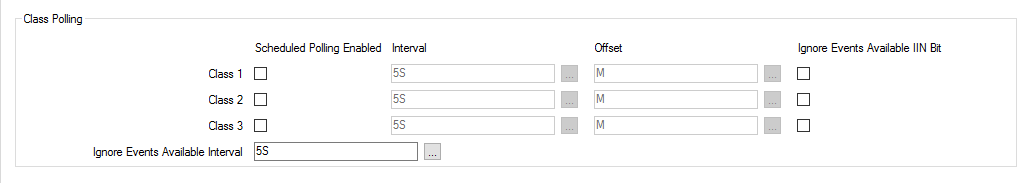
Scheduled Polling
Use the following fields to define if, and when, Geo SCADA Expert polls the outstation for event data for each of the three DNP3 Event Classes:
Use each Class check box to specify whether Geo SCADA Expert issues DNP3 Class Polls to the outstation for the given class.
Select the relevant check box for Geo SCADA Expert to periodically issue polls to the outstation, requesting event data for the given class. The outstation will respond by sending any events that are stored in its internal event buffer(s), and which match the requested class.
Clear the relevant check box if scheduled polling is not required for that particular class. The other fields relating to that particular class are 'grayed out' and unavailable for use in the Class Polling section of the configuration Form.
The following fields are only available for use when the corresponding Class check box (described above) is selected:
Specify how often Geo SCADA Expert issues a DNP3 Class Poll.
Enter the required interval in the OPC Time Format. You can enter the value directly in the field, or use the Interval window (accessed via the field's browse button) to specify the required value.For example, enter 5M (for five minutes).
We recommend that you specify a full division of, for instance, a minute, or hour, so that polling times are consistent (for example, at 5- or 10-second intervals).
Specify the time offset of each poll. Geo SCADA Expert uses the values in the Offset and Interval fields to assess how the polls are to be staggered.
Enter the required offset in the OPC Relative Time Format. You can enter the value directly in the field, or use the Offset window (accessed via the field's browse button) to specify the required value.
Example:
On a Geo SCADA Expert system, data that is logged at an outstation is given one of three levels of priority—low, medium, or high. Low priority data is to be reported within one hour of being logged. Medium priority data is to be reported within half an hour of being logged. High priority data is to be reported within ten minutes of being logged.
The outstation is configured to generate high priority events as Class 1, medium priority events as Class 2, and low priority events as Class 3. In the Geo SCADA Expert database, the DNP3 outstation is given this configuration:
Class 1 Scheduled Polling Enabled: Check box selected (indicating that polling is enabled)
Interval: 10M
Offset: H + 2M
Class 2 Scheduled Polling Enabled: Check box selected (indicating that polling is enabled)
Interval: 30M
Offset: H + 1M
Class 3 Scheduled Polling Enabled: Check box selected (indicating that polling is enabled)
Interval: 1H
Offset: H
Events Available Polling
Use the following fields to define how Geo SCADA Expert responds to the outstation setting its Events Available IIN Bits. (The fields are independent of the Scheduled Polling set of fields described above.)
Every data packet that a DNP3 outstation sends to Geo SCADA Expert includes various DNP3 flags (internal indications). Three of these flags indicate whether the outstation has any Class 1, Class 2, or Class 3 events in its Event Buffer.
Clear the relevant check box if Geo SCADA Expert is to poll the outstation for the buffered events for the given class. The poll will take place whenever the outstation sets the flag to indicate that it has events of the relevant class(es) in its Event Buffer.
Select the relevant check box if Geo SCADA Expert is to ignore the Events Available IIN Bit for the given class. The events for this class will be retrieved in the next scheduled poll, or when the outstation sends an unsolicited message to Geo SCADA Expert.
You would typically select the Ignore Events Available IIN Bit check box if:
- The outstation is generating a lot of events for the class—By ignoring the Events Available IIN Bit, greater control is retained over when the outstation is polled. It also means that Geo SCADA Expert does not poll the outstation exclusively for numerous events.
- There are a lot of outstations on the channel—By ignoring the Events Available IIN Bit, Geo SCADA Expert is able to continue to poll the outstations on the channel, rather than polling this outstation repeatedly.
- Communications to the outstation is slow—By ignoring the Events Available IIN Bit, Geo SCADA Expert is able to continue its polling regime and poll other outstations for data.
The following field applies to those classes for which the Events Available IIN Bit check box is clear (disabled). The driver applies the interval separately for each class to which it applies.
Specify the minimum time, in milliseconds, that the driver is to wait after a class poll before it retrieves further events from the outstation. The interval applies whenever the outstation indicates that events are available (by setting its Events Available IIN Bits). Use the interval to help prevent the outstation from being polled too frequently.
Enter the required interval in the OPC Time Format. You can enter the value directly in the field, or use the Interval window (accessed via the field's browse button) to specify the required value. The default is 5S (5 seconds).
The field is 'grayed out' and unavailable for use if all 3 Ignore Events Available IIN Bit check boxes are selected.
When Ignore Events Available Interval is set to 0, Geo SCADA Expert will poll for class events from the outstation whenever the outstation signals that event data is available through the IIN flags. Geo SCADA Expert will continue polling for event data until the IIN flags are cleared.
Possible loss of data
When Ignore Events Available Interval is non-zero, Geo SCADA Expert will poll for class events from the outstation when the outstation signals that events data is available through the IIN flags. Geo SCADA Expert will then wait for the configured interval before polling for event data again from an outstation.
Geo SCADA Expert will only perform another event poll after the interval has expired, when another request (for example, a control or a data poll) is made to the outstation and the response has the IIN flags set.
A DNP3 standards compliant outstation should return all available event data in response to the event data poll. However some older devices do not strictly adhere to the standard and do not return all event data when requested. Instead they rely on the master to poll again when they notice that the IIN flags are set. If you have an older device, which may not be standards compliant and do not have regular scheduled event polls configured, then you should consider setting the Ignore Events Available Interval to 0.
Example:
On a Geo SCADA Expert system, an outstation is configured to generate high priority events as Class 1, medium priority events as Class 2, and low priority events as Class 3. The outstation is expected to generate a lot of low priority (Class 3) events. In the Geo SCADA Expert database, the DNP3 outstation is given this configuration:
Class 1 Ignore Events Available IIN Bit: Check box clear
Class 2 Ignore Events Available IIN Bit: Check box clear
Class 3 Ignore Events Available IIN Bit: Check box selected (indicating that the driver is to ignore any indications from the outstation that its Events Available IIN Bit is set for Class 3 events).
Ignore Events Available Interval: 5S
With this configuration, the Ignore Events Available Interval only applies to Class 1 and Class 2 events (as the check boxes for those classes are clear). If the driver receives a response from the outstation to indicate that Class 1 events are available, providing that it receives the response more than 5 seconds after completing the last Class 1 poll, the driver will attempt to retrieve the events from the outstation. However, if the driver receives the response within 5 seconds of completing the last Class 1 poll, the driver ignores the response; instead, it retrieves the events in the next scheduled poll, or when the outstation sends an unsolicited message to Geo SCADA Expert. The same applies to Class 2 events (as the check box for that class is also clear.) This configuration enables the driver to poll other outstations in between, rather than repeatedly poll the same outstation.
As the check box for Class 3 events is selected, the driver only retrieves those events from the outstation in the next scheduled poll, or when the outstation sends an unsolicited message to Geo SCADA Expert. Having this check box selected helps to prevent Geo SCADA Expert from repeatedly polling the outstation for low priority Class 3 events.