The Alarm Limits section of the Analog Point tab includes an Out of Range combo box. Use the Out of Range Check combo box to specify how the driver determines whether the point value reported by the outstation is ‘out of range’.
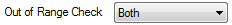
Choose from:
- Both—The driver deems the point value to be out of range if it either:
- Receives notification from the outstation that the point value is overrange (by receiving a DNP3 overrange status flag)
- Or:
- Determines that the point value is outside of the point’s Full Scale to Zero Scale limits. Both limits are specified on the Alarm Limits section of the Analog Point tab (see Alarm Limits).
- Master Only—The driver deems the point value to be out of range if the value is higher than the Full Scale limit, or lower than the Zero Scale limit.
- The driver ignores any DNP3 overrange status flags that might be reported by the outstation.
- Outstation Only—The driver deems the point value to be out of range if the outstation sends a DNP3 overrange status flag with the point value.
- The driver does not perform any further checking to determine whether a point value is out of range should it not receive a DNP3 overrange status flag.
If the driver deems the point value to be ‘out of range’ it processes the value as per the Engineering Units Exceeded setting (see Define how Over Range and Under Range Values are Processed in the Geo SCADA Expert Guide to Core Point Configuration).