Import an SSL Certificate into the Database
POTENTIAL SECURITY BREACH
In order for Geo SCADA Expert to use an SSL certificate, you have to import that certificate into the database. To do this, you use the Import Certificate pick action on the relevant SSL Certificate database item (the database item that is used to store the certificate details). The dialog box that is displayed when you select the pick action varies, depending on the type of SSL Certificate database item:
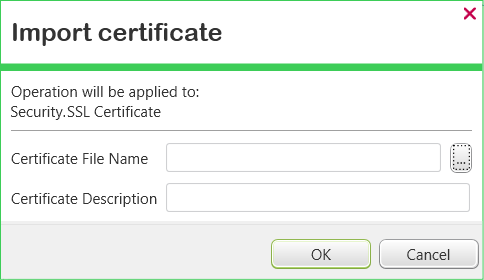
- Certificate File Name—Use the browse button to display a File Name window. Use the window to locate and select the SSL certificate that you want to import into the database.
- Certificate Description—Enter a brief description of the certificate. Use the description to differentiate between the various SSL certificates that might be imported into the Geo SCADA Expert database.
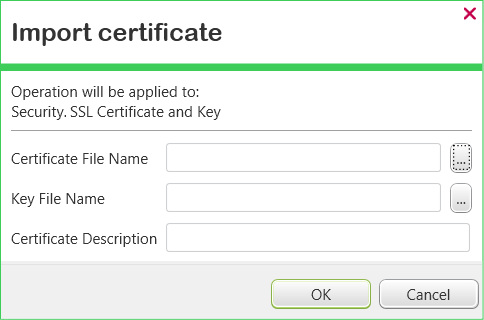
- Certificate File Name—Use the browse button to display a File Name window. Use the window to locate and select the SSL certificate that you want to import into the database.
- Key File Name—Use the browse button to display a File Name window. Use the window to locate and select the private key that you want to import into the database.
- Certificate Description—Enter a brief description of the certificate. Use the description to differentiate between the various SSL certificates that might be imported into the Geo SCADA Expert database.
LOSS of communication