Associated with: Analog points that are configured to use Master Station Alarm Limits
Use the Tune M/S Alarm Limits pick action to tune an analog point’s ‘master station’ alarm limits, as opposed to the point’s ‘standard’ alarm limits. The pick action is only available on an analog point on which:
- Master Station Alarm Limits are used (see Master Station Alarm Limits)
- The Tune Limits feature is enabled for the Master Station Alarm Limits
- Your User Account is allocated the Tune Limits security permission.
You tune an analog point’s ‘master station’ alarm limits in a similar way to its ‘standard’ alarm limits (see Tune Alarm Limits). Unlike ‘standard’ tuning, Geo SCADA Expert does not download any tuned ‘master station’ alarm limits to the outstation, as ‘master station’ alarm limits are used purely by the Geo SCADA Expert server.
When you select the Tune M/S Alarm Limits pick action, the Tune M/S Alarm Limits window is displayed. The number and description of the fields that are displayed in the window varies, depending on the point’s configuration (the number of ‘master station’ alarm limits is configurable on a per-point basis).
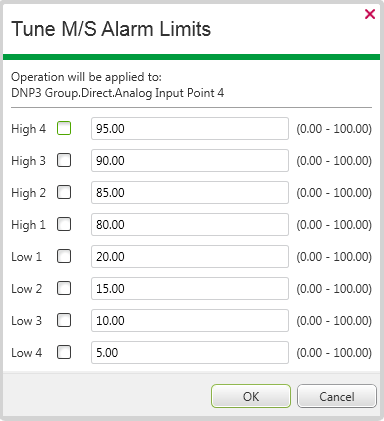
The window indicates the limits that are currently in force. The point’s full range (Zero Scale to Full Scale) is displayed in parentheses on the right-hand side of the window.
Select the check boxes of those limit(s) that you want to tune and then specify the required temporary limits in the adjacent fields. Specify values that are within the range that is configured for the point.
Tuning does not change the values of the alarm limits on the point’s configuration Form.
When tuning is in force:
- An entry is logged in the Event Journal, listing the temporary limits.
- Geo SCADA Expert compares any change in point value to the temporarily tuned limits, rather than the limits that are configured on the point’s configuration Form. Events and/or alarms are only generated if they exceed the tuned limits and take into account any Hysteresis settings that are defined on the Master Station Alarm Limits tab of the point's configuration Form.
Persistence does not apply to Master Station Alarm Limits. As such, on comparing the change in point value to the temporarily tuned limits and to the Hysteresis settings, Geo SCADA Expert will immediately generate events and/or alarms for any tuned Master Station alarm limit thresholds that are crossed due to the change in point value.
- An additional M/S Alarm Limits status attribute is included on the point’s Status display.
The 'Copy', 'Convert To', and 'Create Instance' features affect master station alarm limit tuning in the same way as 'standard' tuning (see Tune Alarm Limits).
To remove any tuning, display the Tune M/S Alarm Limits window and clear all of the check boxes. An entry will be logged in the Event Journal, stating that the Master Station Alarm Limits have been returned to their configured defaults.
NOTE: If using this pick action with the Automation Interface, you need to specify the method name TuneLimits. Ensure that you specify that the method is associated with the CPointAGLimits class (the Master Station Alarm Limits aggregate).