Use the fields within the Poll section of the Digital Point tab to specify these poll properties:
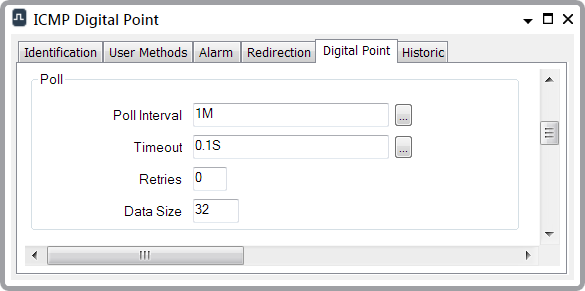
- Poll Interval—Use to specify the frequency with which the ICMP driver polls the remote device. Enter the interval in the OPC Time Format, for example 1M for a one-minute interval.
- Timeout—Use to specify how long the driver is to wait to receive a response to each poll request. If the driver does not receive a response within this time, it re-attempts the poll, for up to the maximum number of Retries (see below).
Enter the timeout in the OPC Time Format, for example 0.1S for 100 milliseconds.
- Retries—If a poll is unsuccessful, the ICMP driver will re-attempt to poll the remote device for up to the number of retries specified in this field. Should the driver re-attempt to poll the device for this number of times and not receive a response from the device, the device is deemed to have failed.
Use the Retries field to specify the maximum number of times that the ICMP driver is to re-attempt to poll the remote device should it not respond to a poll.
Enter 0 if only one poll is required to determine whether the device has failed.
- Data Size—Specify the size of the data segment that the ICMP driver transmits in a single data packet to the remote device. The remote device echoes the data segment back to the driver.