Use the fields within the Alarm Limits section of the Analog Point tab to set limits for the point and specify whether an alarm or event is generated if a point exceeds those limits. For information on configuring these limits, see Configure the Limits for an Analog Point in the Geo SCADA Expert Guide to Core Point Configuration.
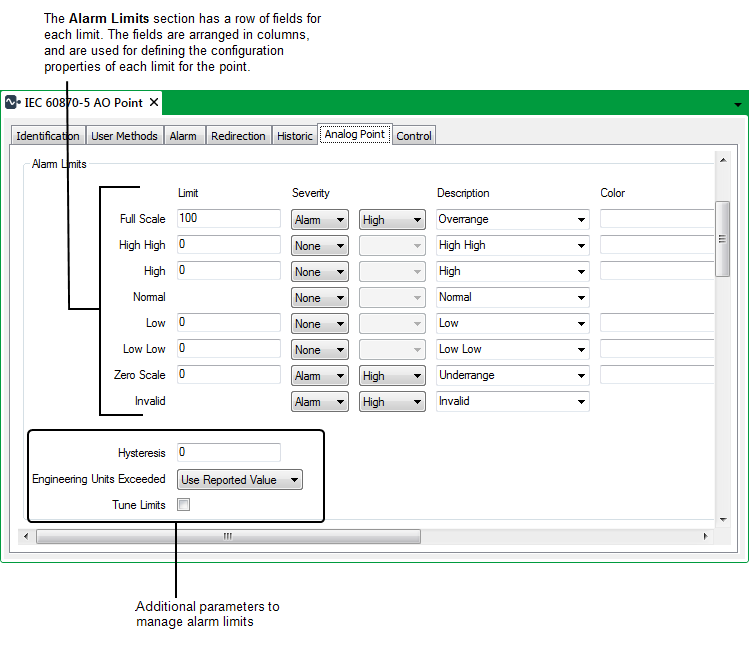
The Alarm Limits section of the tab also has these fields:
- Hysteresis—Use this field to configure the point so that its value has to alter by a specific amount before a change of state can occur (see Specify the Hysteresis - the Minimum Value Change that can Clear an Alarm in the Geo SCADA Expert Guide to Core Point Configuration).
- Engineering Units Exceeded—Use this field to define how Geo SCADA Expert handles a value that is over range or under range (see Define how Over Range and Under Range Values are Processed in the Geo SCADA Expert Guide to Core Point Configuration).
- Tune Limits—Select this check box if you want to operators to be able to ‘tune’ the alarm limits (change the limits temporarily). ‘Tuning’ the alarm limits of a point can be useful when you need to allow for values that would normally cause an alarm to be raised. For example, users may ‘tune’ alarm limits during maintenance so that Geo SCADA Expert does not raise unnecessary alarms. For details on using this feature, see Define whether an Analog Point’s Limits can be Tuned in the Geo SCADA Expert Guide to Core Point Configuration.
If the Area of Interest feature is enabled on your system, an additional Area of Interest field is displayed on the Analog Point tab. For information on this property, see Specify the Area of Interest Associated with a Point’s State-Related Alarms and Events in the Geo SCADA Expert Guide to Core Point Configuration.