Use the fields at the top of the Digital Point tab to define the general properties of an IEC 60870-5 Digital Point (see Configure Common IEC 60870-5 Point Properties). Fields that are specific to IEC 60870-5 Digital Points are summarized below.
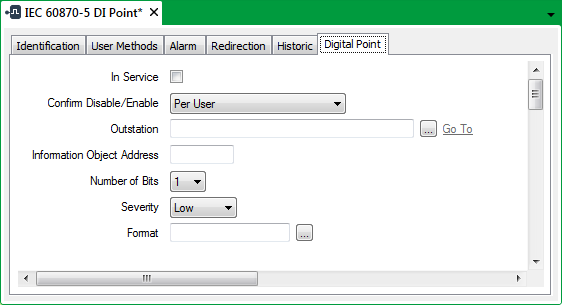
- Number of Bits—Use this combo box to specify the number of bits for the point. This corresponds to the number of consecutive 1-bit points that form the point.
Specify 1 for a point that represents Single-point information, and 2 for a point that represents Double-point information.
The number of bits directly affects the number of point states that you can configure in the States section of the tab. For further information, see Define the Number of Bits for a Digital Point in the Geo SCADA Expert Guide to Core Point Configuration.
- Format—Specify the format in which the point’s value appears in other ViewX displays, such as Lists. For further information, see Define the Format of a Digital Point’s Values in the Geo SCADA Expert Guide to Core Point Configuration.