The fields within the IEC 60870-5-101 Parameters section of the IEC 60870-5 tab apply to IEC 60870-5 Direct Outstations and IEC 60870-5 Direct Links that communicate with Geo SCADA Expert using the IEC 60870-5-101 protocol. (To communicate with Geo SCADA Expert using the IEC 60870-5-101 protocol, the channel through which the outstation communicates has to be configured to use the IEC 60870-5-101 Protocol Type.)
Use the fields within the IEC 60870-5-101 Parameters section of the IEC 60870-5 tab to configure the protocol properties that are specific to that outstation or Direct Link. The settings that you specify for these properties should match the corresponding settings in the actual outstation.
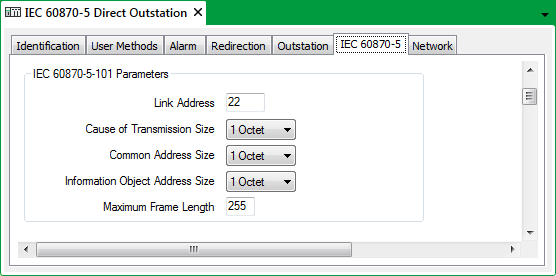
- Link Address—Use to define the Link address of the outstation. The valid range varies, depending on the channel’s Link Address Size (see Configure IEC 60870-5-101 Protocol Properties).
If the Link Address Size is 1 Octet, the valid Link Address range is 0 to 254 inclusive.
If the Link Address Size is 2 Octets, the valid Link Address range is 0 to 65534 inclusive.
The Link Address is optional if the outstation is on a channel that uses a Balanced Transmission Procedure (see Configure IEC 60870-5-101 Protocol Properties). Geo SCADA Expert ignores any configuration in the outstation’s Link Address field if the channel’s Link Address Size is set to 0 Octets.
- Cause of Transmission Size—Each Application Service Data Unit (ASDU) includes an indication as to the ‘cause’ of the transmission. An ASDU might be transmitted, for example, as a result of a Control request, or due to periodic scanning of the outstation. Use the Cause of Transmission Size combo box to specify whether the cause is transmitted as 1 Octet, or 2 Octets.
(An outstation that communicates using the IEC 60870-5-104 protocol uses 2 octets to indicate the cause of a transmission.
- Common Address Size—The Common Address is used to identify the outstation on which each item of point data is located (see Configure the Common Address). The Common Address is transmitted in each ASDU. Use the Common Address Size combo box to specify whether the Common Address is transmitted as 1 Octet, or 2 Octets. (The valid range for the Common Address varies, depending on the Common Address Size—see Configure the Common Address.)
- Information Object Address Size—Each input and output on an outstation has an Information Object Address (see Configure Common IEC 60870-5 Point Properties). The address is used to uniquely identify each item on the outstation and is transmitted in each ASDU that includes information about that particular input or output. Use the Information Object Address Size combo box to specify whether this address is transmitted as 1 Octet, 2 Octets, or 3 Octets. (The valid Information Object Address range varies depending on the number of octets—see Configure Common IEC 60870-5 Point Properties.)
(An outstation that communicates using the IEC 60870-5-104 protocol has an Information Object Address Size of 3 octets.)
- Maximum Frame Length—The IEC 60870-5 protocol allows frames of up to 255 bytes. However, the size of frames that an outstation can receive may be restricted to frames that are smaller than this size. Such a restriction may apply if:
- The communications link has a high bit error rate—in which case you may want to consider reducing the frame size, in order to increase the likelihood of data packets being sent without errors.
- The outstation can only receive frames that are smaller than 255 bytes—each IEC 60870-5 device has an interoperability Profile document that describes what functionality is provided. Check what maximum frame length is specified for frames that are being sent in the control direction (that is, to the outstation).
Use the Maximum Frame Length field to specify the maximum length of frames that Geo SCADA Expert sends to the outstation.
(The IEC 60870-5-104 protocol defines a fixed Maximum Frame Length of 255 bytes.)