Use the fields at the top of the Phoenix tab to specify the passwords that are required for communications between Geo SCADA Expert and this particular Phoenix outstation:
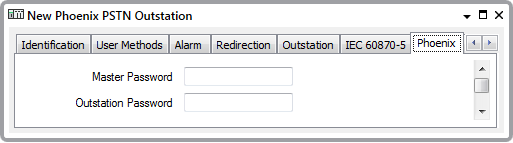
- Master Password—Enter the password that Geo SCADA Expert is to send to the outstation, whenever it establishes communications with that outstation. The outstation uses the password to identify the SCADA master. On successful receipt of the Master Password, the outstation will respond by sending its Outstation Password.
- Outstation Password—Enter the password that the outstation sends to Geo SCADA Expert whenever Geo SCADA Expert establishes communications with that outstation, or whenever the outstation dials in to the server. Geo SCADA Expert uses the password to identify the outstation.
Each password has to be between 1 and 20 ASCII characters long. Refer to the Phoenix product documentation for further information.