If a Kingfisher outstation’s clock is changed, the event data that Geo SCADA Expert then retrieves from the outstation may appear to be out of sequence. This may result in duplicate historic entries being logged in the Event Journal.
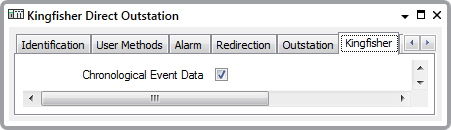
Select the Chronological Event Data check box to set Geo SCADA Expert to check that the received event messages are in chronological order. Any event data that does not arrive from the outstation in chronological order is discarded and a message is logged in the Event Journal.
Clear the check box if you do not want Geo SCADA Expert to perform checks on the chronological order of event data. With this setting cleared, Geo SCADA Expert may log duplicate historic entries.