If a particular outstation has a lot of Event Log data, you may want to restrict the number of requests that Geo SCADA Expert makes for this data. This can be important when you have more than one outstation on a channel. If Geo SCADA Expert spends too much time scanning one outstation, it can be to the detriment of the others. For example, it could delay control requests.
You use the Max Event Log Requests per Scan field on the Kingfisher tab to specify the maximum number of requests that Geo SCADA Expert should make for Event Log data in a single scan, before it allows other requests.
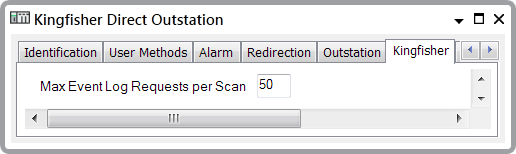
Enter the maximum number of requests to the outstation for Event Log data that Geo SCADA Expert should make in one scan.