Associated with: Lufkin SAMS controllers
Security permission required to access this pick action: Retrieve Data
Geo SCADA Expert can upload a Lufkin SAM controller’s dynacard data automatically, at the frequency specified on the Outstation Form (see Define the Dynacard Poll Interval).
Use the Upload Dynacard Data pick action to upload just one particular type of dynacard data. For example, to upload just the data from the controller’s Shutdown dynacards.
Select the pick action to display the Upload Dynacard Data dialog.
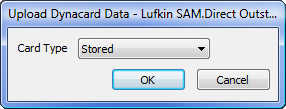
Use the Card Type combo box to specify the type of dynacard data that Geo SCADA Expert is to upload from the controller. (The 'Standard (reference)' option refers to dynacard data that is used as 'reference' dynacard data in the controller.)
Select the OK button to trigger the request.
NOTE: If using this pick action with the Automation Interface, you need to specify the method name UploadDynacardData.
Further Information
Use Uploaded Dynacard Data as 'Reference' Data: see Specify the Dynacard Data that is to be used as 'Reference' Data in the Geo SCADA Expert Guide to Advanced Drivers.