You can configure a hyperlink so that it causes the 'target' display to be shown in a floating document window rather than in place of the 'source' Mimic. Under these circumstances, the new document window is referred to as an inset window.
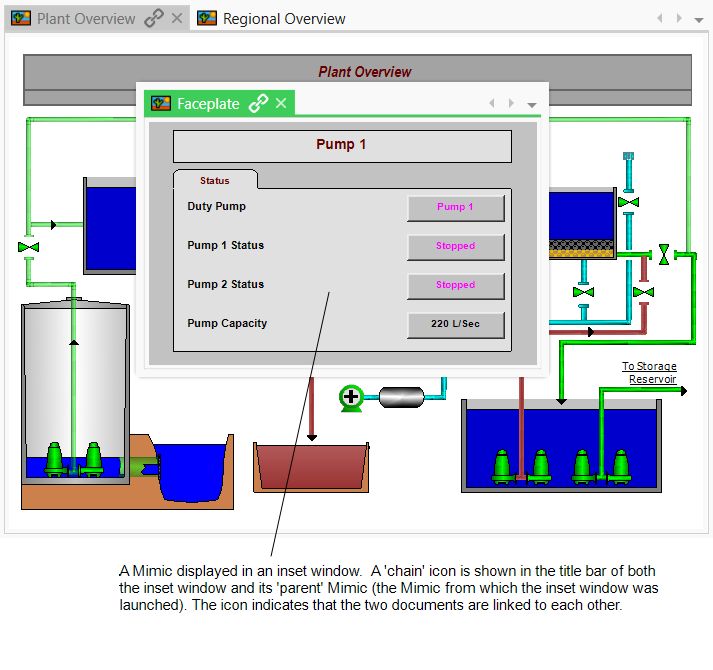
NOTE: If a document window displays a 'chain' icon ![]() , it indicates that it is associated with another document window. For example, an inset window maintains a relationship with the parent Mimic from which it was launched. While both of the associated document windows remain open, their title bars display a 'chain' icon. If you close the parent window, both document windows will close.
, it indicates that it is associated with another document window. For example, an inset window maintains a relationship with the parent Mimic from which it was launched. While both of the associated document windows remain open, their title bars display a 'chain' icon. If you close the parent window, both document windows will close.
You can create a hyperlink that displays the 'target' in a new window by using the Pick Action Wizard (see Using the Pick Action Wizard to Create a Hyperlink) or Animations (see Using Animations to Create a Hyperlink). However, you can only alter the size and position of the inset window by using the Pick Action Wizard.