Use the fields at the top of the Mitsubishi tab to configure the Mitsubishi-specific point properties. Some of these properties are common to points on many simple drivers—for information, see Configure Common Point Properties in the Geo SCADA Expert Guide to Simple Drivers. Properties that are specific to analog points on the Mitsubishi driver are explained below.
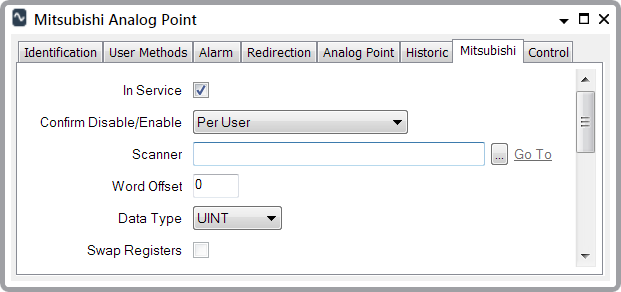
- Word Offset—Use to specify the location of the point data, within the Device address range configured for the scanner. This is the offset into the device, in multiples of 16-bit Words. Specify the value as an offset from the Data Address that is defined on the Scanner Form (see Configure the Scanner Properties). The lowest acceptable offset is zero.
Example:
The Data Address for a Scanner is configured as 10.
The data for an analog point that is attached to the scanner starts at address 12 and so the analog’s Word Offset is configured as 2.For a further example showing how you might configure a Word Offset in conjunction with other properties, see Scan a Link Register.
- Data Type—Specify how analog data is represented in the Slave. Choose from:
- UINT—Unsigned 16-bit data.
- DINT—Signed 32-bit data.
- UDINT—Unsigned 32-bit data.
- REAL—IEEE 32-bit single-precision floating point value.
- INT—Signed 16-bit data.
- DOUBLE—IEEE 64-bit double-precision floating point value.
When defining the Data Type, check that the Word Offset you have specified is appropriate (the Word you have specified indicates the first Word (or Bit) of a multi-Word point).
For an example showing how you might configure the Data Type in conjunction with other configuration properties, see Scan a Link Register.
If the Word Offset and Data Type are inappropriate, a diagnostic message is generated.
- Swap Registers—Applies to DINT, UDINT, REAL, and DOUBLE Data Types. As this data comprises two or four 16-bit Words, you can use this check box to specify the order in which the Words of data are presented in Geo SCADA Expert, and hence the value that they represent.
Clear the Swap Registers check box if the data in the Words is not to be swapped for use within Geo SCADA Expert. For multi-Word data, the highest numbered address contains the most significant Word.
Select the Swap Registers check box if the Word values are to be swapped for use within Geo SCADA Expert. For multi-Word data, the lowest numbered address contains the most significant Word.
Example 1:
An analog value has a DINT data type, and is located at addresses 16 to 17 within a block of scanned data in a PLC. The Words are not swapped.
The present value of the analog is:
Word 16 = 1
Word 17 = 0
As the Words are not swapped, this results in the analog point being given a value of 1 within Geo SCADA Expert.
If the configuration was such that the Words were swapped, this would result in the analog point being given a value of 65536 within Geo SCADA Expert.
Example 2:
A DOUBLE (64-bit double precision floating point) obtains its data from the Mitsubishi Link Registers W030A to W030D.
The registers are not swapped, therefore register W030D contains the most significant Word.
(If the registers were swapped, register W030A would contain the most significant Word, and register W030D the least significant.)