Use the fields on the Primary Port and Secondary Port tabs to specify how many ports are available to a scanner, the port number, communications protocol, and the address of the Modbus device that is to be scanned.
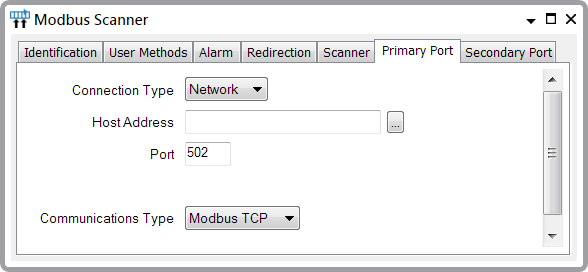
- Connection Type—Specify the type of connection for which each port is used. Choose from:
- None—The port is not used.
- Network—The port is used to communicate with network connected devices.
- Host Address—Displayed if the Connection Type is set to ‘Network’. Use the field to specify the address of the PLC or other Modbus device.
On a single network system, enter the IP address of the device, or the Node name (if supported). On a dual network system, enter the IP address.
- Port—Displayed if the Connection Type is set to ‘Network’. Use the field to specify the TCP/IP port number or remote network device with which the scanner is to communicate.
- Communications Type—Use to specify the type of Modbus protocol that the scanner is to use. Specify Modbus TCP or Modbus RTU, as appropriate.
For an example of scanner configuration that uses Network communications and the Modbus RTU protocol, see Use Modbus RTU to Communicate via a Terminal Server.