Use the fields at the top of the Source tab to specify whether the source is functional, the channel that is used to transmit the source data, and the address of the device that is to scan this source for Modbus data:
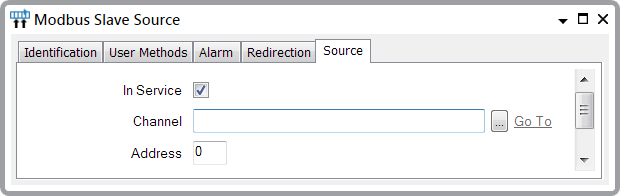
- In Service—Use to specify whether the source is active or inactive (see Placing an Item In Service in the Geo SCADA Expert Guide to Core Configuration).
- Channel—Use to define the channel that is to transmit data changes from, and request local controls at, this source. Use the browse button to display a Reference Browse window. Select the required Modbus Slave channel from the window.
- Address—Specify the address to which Modbus Slave source will respond. Modbus Slave Source can respond on addresses 1 to 255.
You can configure one Source per device address per channel.