Use the fields on the Scanner tab of the NTP Monitor Scanner Form to define the general and NTP-specific properties of a scanner.
Many of the fields on this tab are common to scanners on many drivers (see Configuring Scanners on Simple Drivers in the Geo SCADA Expert Guide to Simple Drivers). Those fields that are specific to scanners on the NTP Monitor driver are described below.
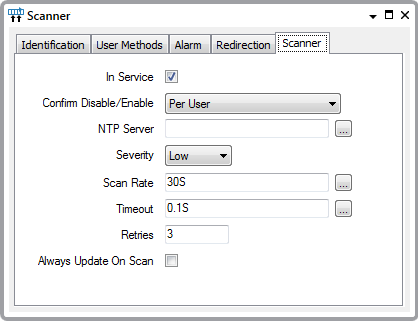
- NTP Server—Use to specify the name or IP address of the NTP server that this scanner is to monitor.
Select the browse button to display a Reference browse window, and then select the required entry from the window.
- Timeout—Use to specify the maximum amount of time that the scanner should wait for the NTP server to reply to a poll. Should this time be exceeded, the scanner will attempt to resend the message up to the number of times that is specified in the Retries field (see below).
Enter the timeout in the OPC Time Format, for example 0.1S for 100 milliseconds.
- Retries—Specify the number of times that the scanner should attempt to resend a message to the server, should the server not respond to the scanner’s initial message.
If the NTP server does not respond to the final attempt to send the message, Geo SCADA Expert will deem that the scanner has failed. (The Scanner will then try to re-establish communications with the NTP Server at the specified Scan Rate.)