Use the fields at the top of the OPC XML-DA tab to configure the general point properties of each point. Some of these fields are common to many simple drivers (see Configure Common Point Properties in the Geo SCADA Expert Guide to Simple Drivers). Fields that are specific to points on the OPC XML-DA Client driver are explained below:
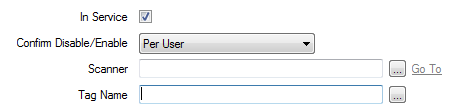
- Tag Name—Within OPC terminology, ‘point’ values on OPC XML-DA servers are referred to as tags.
Use the Tag Name field to specify the item of data that you want to monitor in Geo SCADA Expert, for example a particular analog tag. Select the browse button to display a Reference browse window and then select the required OPC tag from the window.
Example:
Points.Overflow Monitor.Level
(Where a dot separator (.) indicates each hierarchical level that is used to specify the location of the tag data on the XML-DA server.)