ATTENTION: This topic relates to the deprecated Original WebX client that is supported by this and previous versions of Geo SCADA Expert. For information about the Virtual ViewX client that is supported by Geo SCADA Expert 2019 onwards, for which the web server is hosted using IIS, click here.
You can select an item on a Mimic to display a context-sensitive menu that provides access to various options or other displays, in the same way as the ViewX Object Menu.
To use the Object menu on a Mimic on a WebX client:
- Select an item on the Mimic.
Providing that the item is configured to provide access to an Object menu, a context sensitive menu is displayed.
The menu options that are displayed vary, depending, for example, on the type of item, its configuration, and current status
Example:
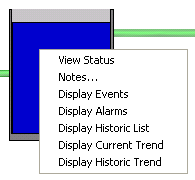
For more information, see Object Menu Options.