ATTENTION: This topic relates to the deprecated Original WebX client that is supported by this and previous versions of Geo SCADA Expert. For information about the Virtual ViewX client that is supported by Geo SCADA Expert 2019 onwards, for which the web server is hosted using IIS, click here.
To view an item’s status:
- Navigate to a database web page that contains an item hyperlink (see Use the WebX Interface).
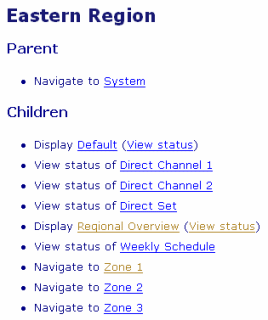
- Do one of the following:
- Select the ‘View Status’ hyperlink. Such a hyperlink exists for items such as Mimics and Trends.
- If the item is a database item such as a point or outstation, select the item’s name. The name forms a hyperlink on the WebX client.
(For example, with the above database, you might select the ‘Direct Channel 1’ hyperlink, to view the status of that channel.)
The item’s Status display is shown.
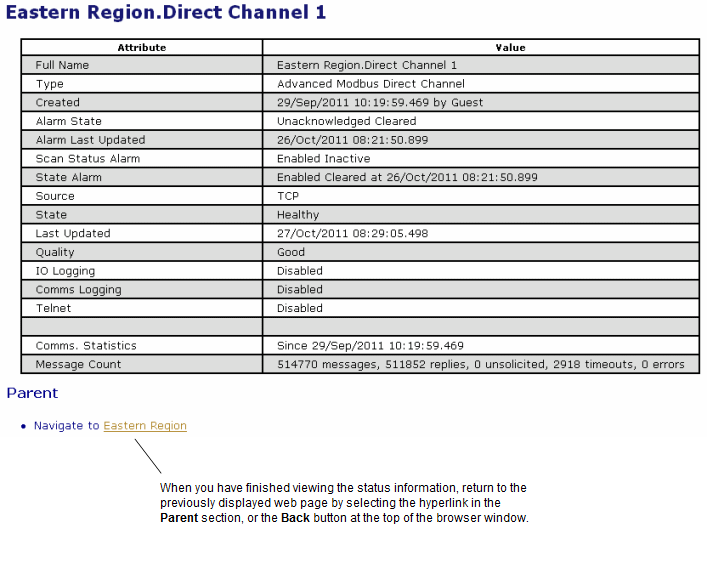
For more information, see Status Displays.