Applies to Realflo-enabled SCADAPack controllers only.
Use the Allowable clock drift before an alarm is raised field to specify the amount of time by which a controller’s clock can differ from the server time before Geo SCADA Expert raises an alarm. The field appears in the SCADAPack Modbus section of the Geo SCADA Expert Server Configuration tool.
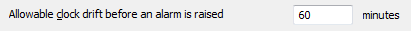
The server sets a controller’s clock whenever it re-establishes communications with the controller, and thereafter at the frequency specified on the Channel Form (see Define when the Server Sets the Outstations’ Clocks in the Geo SCADA Expert Guide to Advanced Drivers). At the same time, the server performs a check to assess the clock’s drift. If the time differs by more than the acceptable value, the server raises an alarm to indicate that the controller’s time has drifted by more than the acceptable amount.